If you write songs and play the keyboard you're obviously going to want to record the instrument and your vocals, which seems like a simple task but turns out to be a bit more involved than it looks.
I thought it would be easy to make straightforward recordings of vocals from a condenser mic with piano backing from a Yamaha keyboard. But unless you want to record the output of the Yamaha's built-in speakers as your backing (which is hardly hi fi!) you're going to need some way to combine piano and microphone and also give a headphone output, so that you can hear what you're playing, because once you connect anything to the 1/4" jack socket that is the Yanaha's output socket the internal speakers of course go silent. Also you want to keep the vocal track and the backing track separate until you combine them carefully, perhaps altering the levels and adding a bit of reverb to the vocals or whatever. You don't want your vocals mixed with the output of a couple of nasty 4" speakers behind plastic grilles.
Now I'm perfectly aware that there are all manner of amplifiers and mixers on the market that can solve this problem, but if I have good sound editing software in the computer and don't need any of the other facilities such equipment provides it seems like a lot of money to fork out just to be able to perform such a basic task.
If you have played around with Yamaha or other keyboards you'll also know that you can't simply join the two stereo channels together at the output socket – this produces horrible distortion. You have to combine them 'gently', through resistors, and I have found by experiment that two 4.7k components give a clean output without attenuating the signal too much. In fact it's useful to have a measure of control of the amplitude
after the combining resistors also, so that you can get the level of the Yamaha signal more or less the same as that of the microphone, making it simpler to record on software such as Total Recorder or Wavepad. I also included a 180 ohm resistor in series with each headphone output to protect the output stage of the Yamaha in the event of an accidental short circuit when pushing in or pulling out the jack and to make the signal passed on to the computer independent of whatever headphones might or might not be plugged in.
The unit I ended-up with provided a clean signal from the keyboard of roughly the same amplitude as the microphone as well as a comfortable sound level in the headphones.
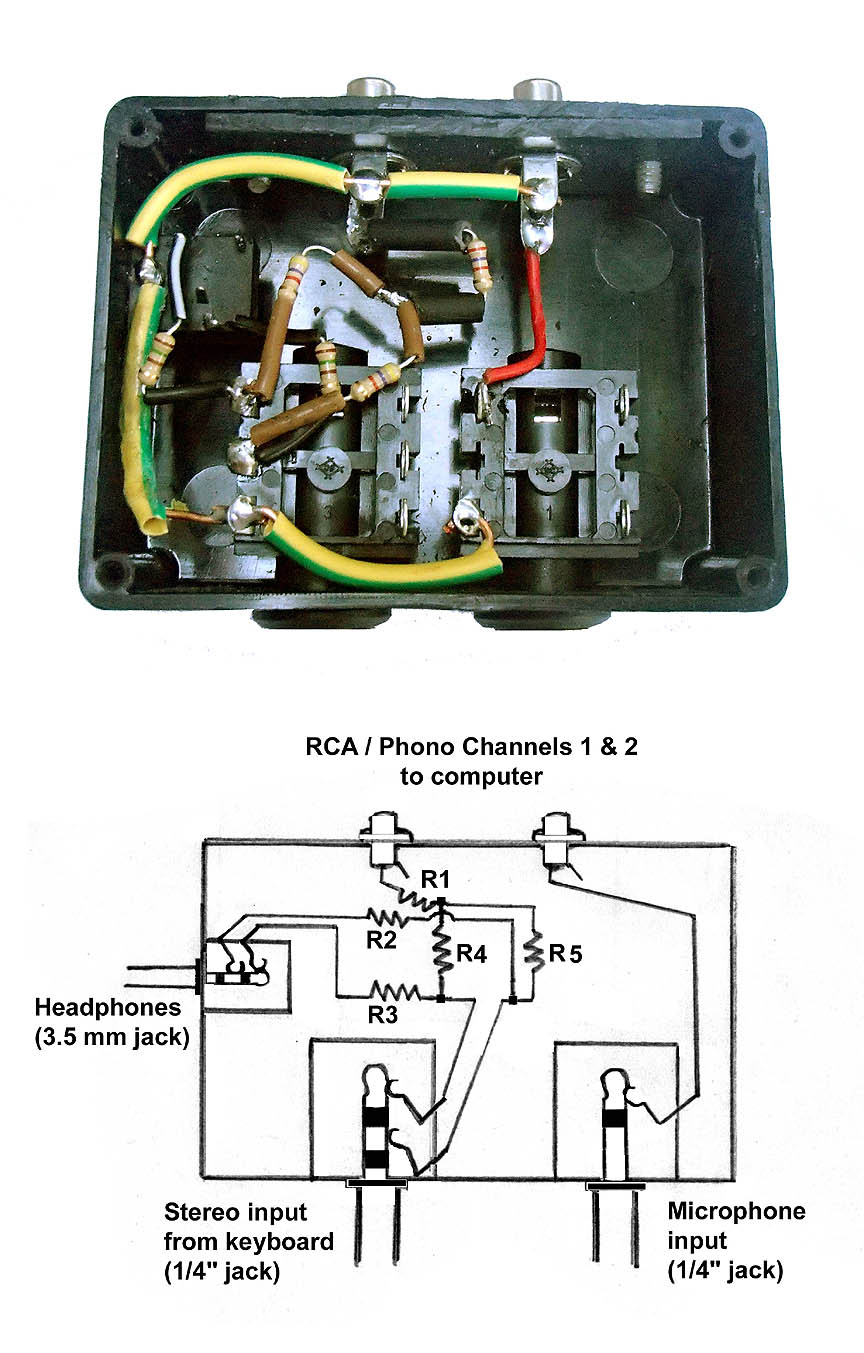
Depending on the microphone you're using and how loud you want your headphone monitor you may need to adjust the value of R1 in the diagram. The higher the value the lower the amplitude of the signal passed on from the keyboard. The microphone signal is passed through unalltered, and needn't go through this little box at all, except that it's convenient to feed the two channels into a twin lead that in my particular case goes to a computer in the room next door to avoid fan noise while recording. The little box (about 7 X 5 X 2 cm) and all the components came to about £13 from Maplins. I haven't included the earth wiring on the diagram – obviously if you build the unit in a plastic box you need to run an earth lead between the earth terminals of all the sockets. The resistor values in the prototype are: R1 2.7k, R2 180, R3 180, R4 4.7k, R5 4.7k.